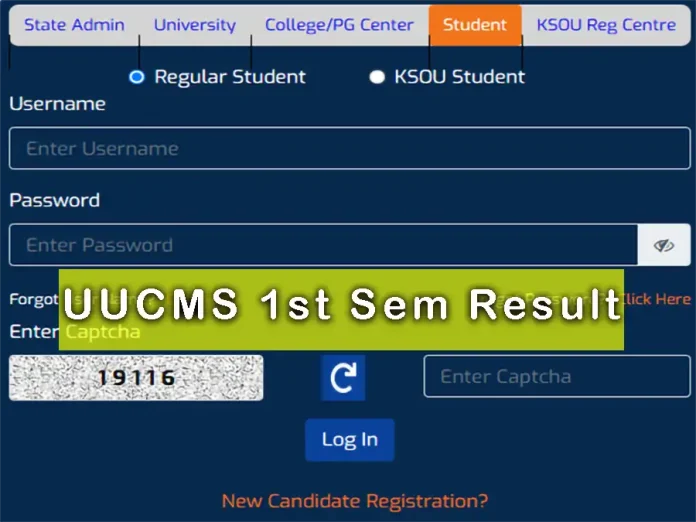UUCMS 1st Sem Result 2024: The Karnataka Government’s Department of Higher Education has released the Result of the 1st semester exams on their official website. The official portal at https://uucms.karnataka.gov.in now provides access to the UG Semester 1 undergraduate course results through the UUCMS Login Result 2024. Students eagerly awaiting their UG results can download them using the provided direct link.
UUCMS 1st Semester Results 2024
The UUCMS 1st Semester Results 2024 have been published on the official website of the Karnataka Government’s Department of Higher Education. Students can now access their results for the undergraduate course of the 1st semester by logging into the UUCMS portal at https://uucms.karnataka.gov.in. The direct link to download the results is provided on the website. If you are eagerly waiting for the UUCMS 1st Sem Result 2024, the complete process to check it online is detailed below. Ensure that you have your Username and Password ready to log in and view your result on the UUCMS official website.
How to Check UUCMS 1st Sem Result 2024?
Students who have completed the registration process at UUCMS can review their semester results by adhering to the provided instructions.
Step 1: Visit the official website of the UCMS at uucms.karnataka.gov.in.
Step 2: On the home page, click the “login” button find in the navigation panel.
Step 3: The UUCMS Result Login page opens on the screen.
Step 4: Enter your login, password, and the captcha.
Step 5: Tap the “Login” button.
Step 6: The UUCMS Results will appear on the screen.
Lastly review and download your results and other documents as per your requirements.
UUCMS 1st Sem Results 2024 – Highlights
| University Name | Unified University College Management System (UUCM) |
| Session year | 2024 |
| Exam Name | 1st Semester |
| Course Name | Under Graduate (UG) |
| Result | Available |
| Result Link | Download Here |
| Official Website | uucms.karnataka.gov.in |